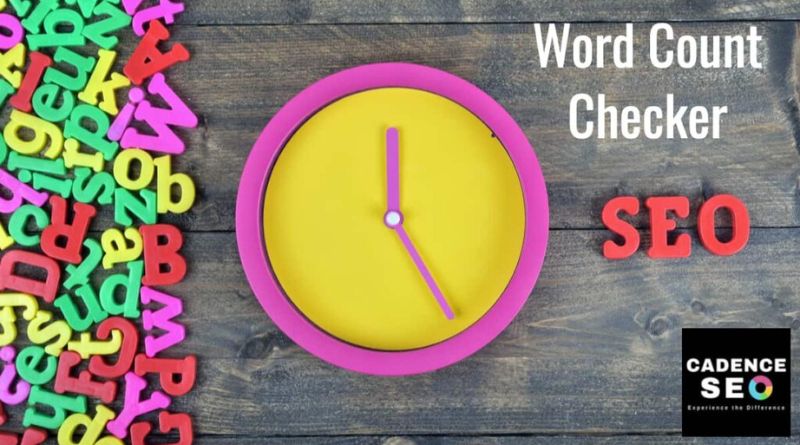A word count tool is an essential tool that helps writers, students, and professionals keep track of the number of words, characters, sentences, and sometimes even paragraphs in a text. Meeting specific word or character limits is often crucial in various writing projects, from academic assignments and articles to social media posts and website content. Word count tools make this easier by providing an accurate word tally, often alongside other helpful features such as readability analysis and keyword density check.
This article delves into the functions, benefits, and common uses of word count tools and provides tips on using them effectively.
Table of Contents
What is a Word Count Tool?
A word count tool is a digital utility—either a standalone software, an online tool, or a feature within word processing software—that tallies the number of words in a given text. Many word count tools also offer character counts, making them especially useful for platforms like Twitter or LinkedIn where character limits are strict.
Most word processing programs, such as Microsoft Word and Google Docs, come with a built-in word counter. However, numerous online tools, many of which are free, offer additional features that make them useful for professional writing, editing, SEO, and digital content.
Why Use a Word Count Tool?
A word count tool can serve several purposes:
- Meeting Requirements: Many assignments, publications, and platforms have strict word or character limits. A word count tool helps you stay within the required range, whether it’s for a college essay, an article, or an Instagram post.
- Enhanced Readability: Word count tools often come with readability analysis that assesses sentence structure and complexity. This feature helps writers simplify their work for better readability, especially when targeting broad audiences.
- SEO Optimization: For online content creators, keeping within an optimal word count can improve SEO. Many word count tools offer keyword density checks, helping content creators ensure that they meet SEO standards without overusing keywords.
- Improved Efficiency: Real-time word tracking allows writers to monitor their progress and adjust their work as they go, making it easier to stay focused and organized when writing longer pieces.
- Editing and Refining Content: A word count tool helps users identify areas where content may be too wordy, or where additional information is needed. This helps streamline editing and makes the final piece more effective.
Key Features of a Word Count Tool
Beyond simply counting words, many word count tools offer additional features:
- Character Count: Useful for social media posts and platforms with character limits.
- Sentence and Paragraph Count: Ideal for structuring longer documents like research papers or novels.
- Keyword Density: Helps with SEO by showing the frequency of specific words or phrases.
- Readability Score: Indicates the complexity of the text, helping writers tailor it to their target audience.
- Estimated Reading Time: Gives an approximation of how long it will take a reader to go through the text, which is helpful for online content.
How to Use a Word Count Tool Effectively
Using a word count tool effectively involves more than just checking the word count once you’re finished. Here are some tips to get the most out of these tools:
- Set Your Goals: Determine the ideal word or character count based on the purpose of your piece. For example, online articles may perform better between 1,000-2,000 words, while social media content should stay concise.
- Track Progress as You Write: Many tools offer real-time tracking, which helps keep you within your goals and prevents over-writing or under-writing.
- Optimize Keyword Density for SEO: If you’re writing digital content, check keyword density to ensure keywords are naturally incorporated, without keyword stuffing.
- Check Readability: For complex pieces, readability scores can help you adjust your sentence structure and language to make it more accessible to readers.
- Edit for Clarity and Brevity: Word count tools can highlight sections with excessive wordiness. By refining these areas, you can enhance readability and make your writing more impactful.
Popular Word Count Tools
There are numerous word count tools available, each with different features suited for various needs:
- Microsoft Word: A widely used word processor with a built-in word and character counter, as well as additional editing tools.
- Google Docs: Offers a word count under the “Tools” menu, which can stay visible as you write.
- WordCounter.net: A free online tool with advanced features like keyword density, readability scores, and estimated reading time.
- Grammarly: This writing assistant includes a word count feature along with grammar and style recommendations, making it useful for detailed editing.
FAQs About Word Count Tools
1. What is a word count tool used for?
A word count tool is used to count the number of words, characters, sentences, and sometimes paragraphs in a text. It’s especially useful for meeting word count requirements, improving readability, and optimizing content for digital platforms.
2. How accurate are word count tools?
Most word count tools are highly accurate. However, slight discrepancies may occur if tools define words or characters differently. Generally, built-in counters in word processors like Microsoft Word and Google Docs are reliable.
3. Can I use a word count tool to improve SEO?
Yes, many word count tools offer SEO features like keyword density checks. This helps content creators ensure that their text meets SEO guidelines without overstuffing keywords, which can affect readability and search rankings.
4. Are there any free word count tools available?
Yes, many free word count tools are available online. Websites like WordCounter.net offer advanced features without any cost or signup requirements.
5. How does a word count tool help with readability?
Some word count tools include readability scores, which help writers assess the complexity of their text. By adjusting sentence structure and word choice based on these scores, writers can create more accessible and engaging content.
6. Is there a difference between character count and word count?
Yes, word count counts the number of words, while character count measures individual letters, spaces, and punctuation. Character count is particularly important for social media, where character limits are often imposed.
7. How can a word count tool improve my writing efficiency?
By tracking word count in real-time, you can stay within specific limits and focus on the quality of your writing. This makes drafting, editing, and refining content faster and more structured.
Conclusion
A word count tool is more than just a digital counter; it’s a resource that helps improve the quality, efficiency, and effectiveness of your writing. Whether you’re a student, a blogger, or a professional writer, word count tools offer valuable insights to help you create concise, engaging, and well-structured content. With additional features such as readability analysis and keyword density, these tools can also optimize digital content for SEO and improve audience engagement.