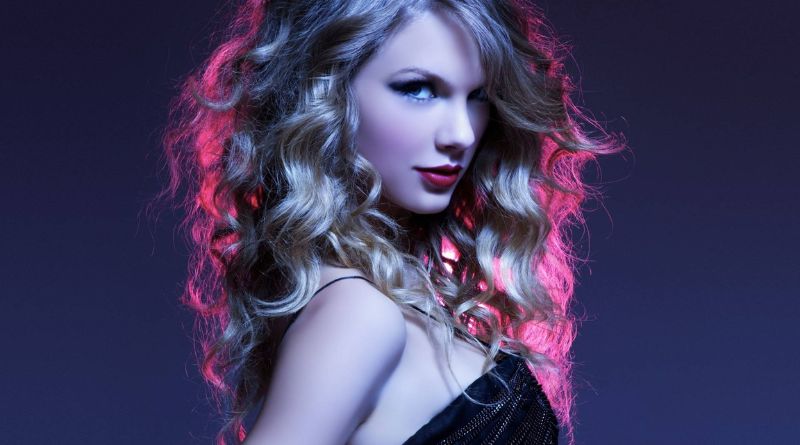Taylor Swift’s albums have a distinct style, combining imagery that captures the essence of her music and persona for each era—from country beginnings to pop reinvention and intimate indie-folk vibes. Fans often look for wallpapers that feature her album artwork, iconic photos, or song-inspired visuals. Whether you’re looking for wallpapers for your smartphone, laptop, or tablet, there are many creative options to bring Taylor Swift’s aesthetic to your devices.
In this article, we’ll look at the best ways to find high-quality Taylor Swift-themed wallpapers, tips on using them, and answer some frequently asked questions about fan art and wallpaper options.
Table of Contents
Finding Taylor Swift Album Wallpapers
- Official Album Art Downloads
- For fans seeking to use official artwork, Taylor Swift’s website and her music platforms may occasionally offer album cover images or promotional images that fans can use as backgrounds.
- Social media accounts and fan clubs also often post high-quality album art, especially around album release dates or during promotional events. These can sometimes be saved and used as wallpapers.
- Fan Art and Wallpaper Websites
- Websites like Pinterest, DeviantArt, and fan communities on Reddit frequently have user-generated Taylor Swift wallpapers. Here, fans create unique designs based on album covers, memorable song lyrics, and iconic looks.
- Many fan artists create visuals for each of her albums, capturing her look for every “era” (e.g., “Fearless,” “1989,” “Reputation,” “Folklore”). Searching for keywords like “Taylor Swift album wallpaper” plus the album name (such as “Reputation”) can help find specific styles.
- Wallpaper-Specific Apps and Sites
- Apps such as Zedge or Wallpaper Abyss are popular for free or premium wallpapers and have categories dedicated to music artists. Users can search for Taylor Swift-specific wallpapers and filter by device type.
- Many websites allow downloading of HD and 4K wallpapers, which is helpful if you’re looking for sharp, high-resolution images.
- Creating Custom Wallpapers
- If you can’t find a design that perfectly captures what you’re looking for, creating a custom wallpaper is always an option. Online tools like Canva or Adobe Spark allow users to design their own Taylor Swift-inspired wallpapers.
- You can combine lyrics, photos, and fan art elements to make a unique wallpaper that represents your favorite album or era.
Tips for Using Taylor Swift Wallpapers
- Resolution: Always choose the right resolution for your device, as mismatched resolutions may make the image look stretched or blurry. Look for 1080p (Full HD) or higher for laptops and desktops, and ensure mobile wallpapers match your screen size.
- Wallpaper Style: If you’re setting it up on a phone, consider leaving room for widgets or icons by choosing a wallpaper with focus points around the edges rather than the center. This keeps the main part of the image from being covered up.
- Rotate with Themes: For die-hard fans, rotating wallpapers to match Taylor Swift’s music or album era can be a fun way to keep things fresh. For instance, you might switch to “1989” visuals for a bright and pop-inspired look or “Folklore” for a muted, introspective feel.
Frequently Asked Questions (FAQ)
Q: Where can I find official Taylor Swift wallpapers?
A: Official wallpapers might be available through Taylor Swift’s website, but fans primarily rely on fan-made content available on Pinterest, DeviantArt, and similar sites. Occasionally, limited-edition downloads are offered during album releases or events.
Q: Can I use fan art as a wallpaper?
A: Yes, most fan art is available to use as wallpapers as long as it is shared publicly and not being redistributed for profit. Always be mindful of the artist’s guidelines and consider giving credit if sharing publicly.
Q: What’s the best resolution for a Taylor Swift wallpaper?
A: For smartphones, try resolutions like 1080×1920 or 1440×2560. For desktops and laptops, 1920×1080 or higher will offer the best quality.
Q: Are there Taylor Swift-themed wallpaper apps?
A: While there might not be apps dedicated solely to Taylor Swift, apps like Zedge and Pinterest often have a variety of Taylor Swift wallpapers available. Searching by album or song name can help find what you’re looking for.
Q: Can I make my own Taylor Swift album wallpaper?
A: Absolutely! Tools like Canva and Adobe Spark are user-friendly platforms where you can combine images, lyrics, and colors that reflect your favorite Taylor Swift era.
Taylor Swift album wallpapers offer a way to express love for her music and aesthetic. With so many options for finding and creating beautiful wallpapers, fans can have her artistic journey reflected on their devices with ease.